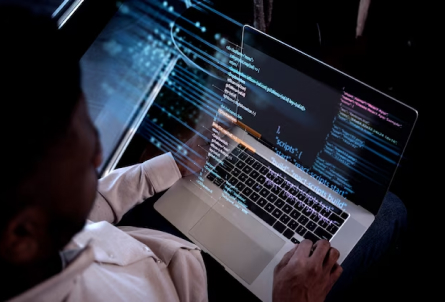They can expose sensitive information like your name, address, Social Security number, or even financial details. While the thought of a data breach can be alarming, knowing what to do can help you minimize the damage and protect yourself.
What is a Data Breach?
A data breach occurs when unauthorized individuals gain access to sensitive, protected information. This can happen through various means, such as hacking, malware attacks, lost or stolen devices, or even human error.
What Should You Do If Your Information is Compromised?
- 1. Stay Calm and Assess the Situation: Don’t panic. First, understand what type of information was compromised and the potential risks involved.
- 2. Change Your Passwords Immediately: Start with any accounts associated with the breached data, particularly financial accounts and those using the same password. Use strong, unique passwords for each account and consider enabling multi-factor authentication (MFA) for added security.
- 3. Monitor Your Accounts: Closely monitor your financial statements and credit reports for suspicious activity. Consider placing a fraud alert on your credit report with the major credit bureaus (Equifax, Experian, and TransUnion).
- 4. Report the Breach: If you’re unsure if you need to report the breach, err on the side of caution and notify the relevant authorities, such as the Federal Trade Commission (FTC) or your local law enforcement agency.
- 5. Stay Informed: Follow credible news sources and official communication from the involved organization for updates and further instructions.
Additional Tips:
- Beware of Phishing Attempts: Scammers often capitalize on data breaches by sending phishing emails or calls pretending to be the breached organization. Never share personal information or click on suspicious links.
- Consider Identity Theft Protection Services: While not foolproof, these services can provide additional monitoring and assistance in case of identity theft.
- Educate Yourself: Stay informed about common data breach tactics and best practices for online security.
We hope this information helps! If you have further questions or concerns specific to your situation, feel free to ask.
Let’s Get Started
Back to list